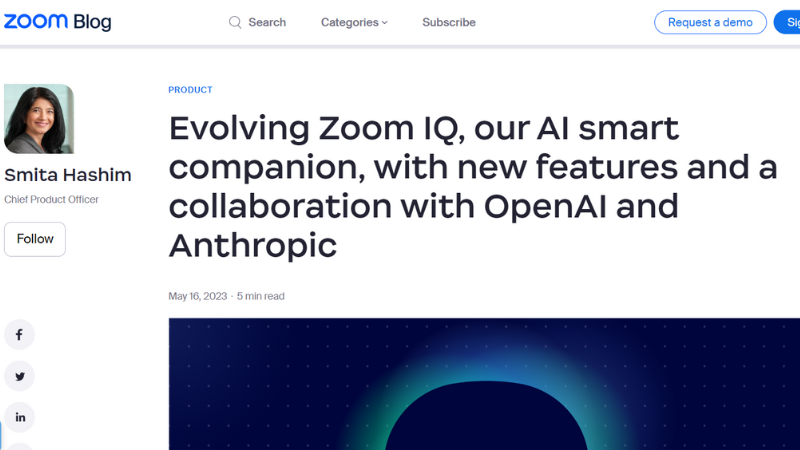
Evolving Zoom IQ, our AI smart companion, with new features and a collaboration with OpenAI and Anthropic
Zoom IQ, Our next-gen AI smart companion: Over the past year, we’ve introduced different features of Zoom IQ, including smart meeting recordings, which allow you to quickly access the meeting information you need through chapters, recording highlights, and action items. And we launched Zoom IQ for Sales, which uses conversational intelligence to capture meaningful and actionable insights from customer interactions that improve seller performance and enhance customer experience.
But that was just the beginning. Today we’re announcing that we’re evolving the capabilities of Zoom IQ to become a smart companion that empowers collaboration and unlocks people’s potential by summarizing chat threads, organizing ideas, drafting content for chats, emails, and whiteboard sessions, creating meeting agendas, and more.
Increase your impact throughout your workday: Designed to streamline workflows and equip you with the information you need to get stuff done, Zoom IQ’s capabilities will help you move through your day more easily — here’s how that day might look:
Say a team member joins their Zoom meeting late, they can ask Zoom IQ to summarize what they’ve missed in real time and ask further questions. If they need to create a whiteboard session for their meeting, Zoom IQ can generate it based on text prompts. Once the session ends, Zoom IQ will summarize the meeting and post that recap to Zoom Team Chat, even suggesting actions for owners to take on.
Work smarter, together: At work, the little things add up to a lot of time and energy — the time it takes to compose an email, find the notes about a call you missed, or catch up on unread chats. By expediting these smaller tasks, we gain more than just time. We unlock greater creativity and collaboration for ourselves and our teams.
With Zoom IQ helping out with little things, you’ll have the space to focus on the big picture: the connections you make with team members and the experience you provide to your customers.
 0
0
 0
0
 0
0
 0
0