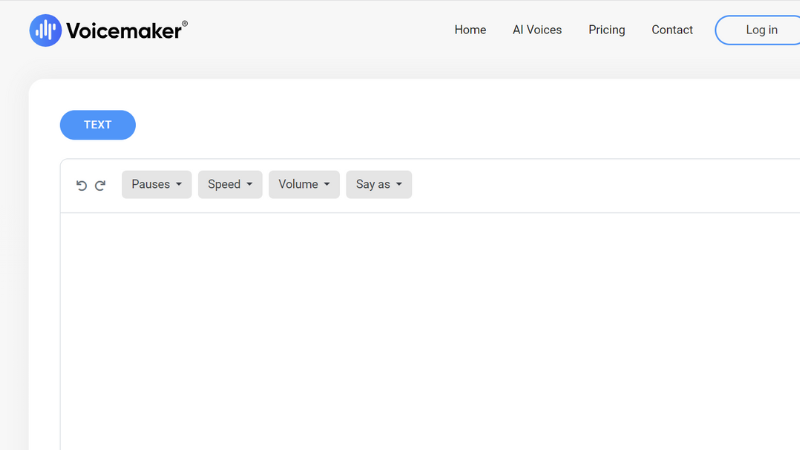
Create authentic and natural-sounding voiceovers using Voicemaker.
Multilingual and Dialect Support: Generate voiceovers in numerous languages and dialects, ensuring global accessibility.
Customizable Voice Parameters: Tailor your voiceovers with precision by adjusting voice effects, pauses, speed, pitch, and volume settings to suit your specific needs.
Developer API and Leading Features: Harness the power of industry-leading features and a developer API for seamless integration with your applications and systems.
Voice Profile Management: Store and access your preferred voice profiles for effortless future use, streamlining your workflow.
Varied Voice Styles: Choose from an array of voice styles, including conversational, newscaster, customer support, and digital assistant, to perfectly match the tone and style of your content.
 0
0
 0
0
 0
0
 0
0