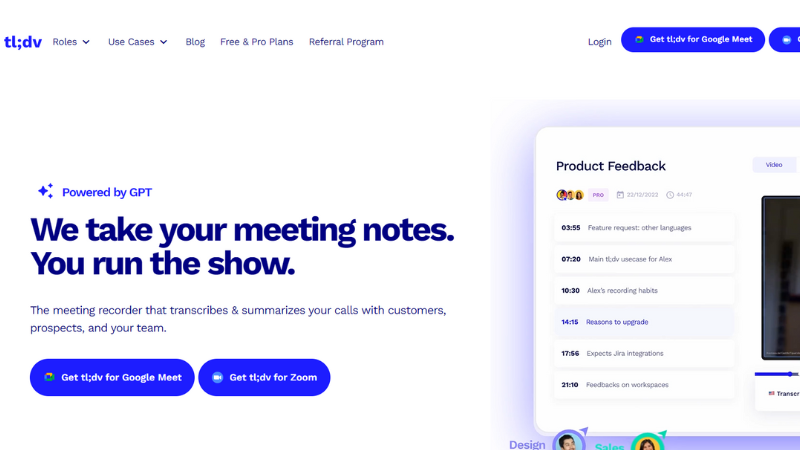
We take your meeting notes. You run the show.
Automatically Record and Transcribe Zoom and Google Meet: Record meetings for free with our Zoom app or Google Meet Chrome Extension. Capture calls in high quality video and sound, and access them immediately afterwards in your meetings library. Our meeting recorder makes it easier than ever to share call moments.
Automatically transcribe meetings in 30+ languages: Instantly receive accurate meeting transcripts with speaker detection. The free plan supports German, English, French, Spanish, Japanese, Korean, Portuguese, and many more languages. Search every spoken word across any meeting with one click.
Focus on the conversation. AI will take your notes: Summarize the key moments during your meetings with a simple click or short-cut. Our AI Meeting Note Taker will instantly summarize the topic, so you can stay focused on your conversation. tl;dv is the best thing that happened to your meetings. Hands down.
Tell a powerful story with bite-sized customer clips: Want to show an awesome call moment to a client or investor? Need to share a piece of user feedback with your team? Say ‘hello’ to bite-size meeting insights. Editing Google Meet and Zoom video is easy with our video clipper. Create clips from longer calls in just a couple of clicks!
Ask AI for an overview across meetings in your company: Search for topics discussed during meetings to instantly find and summarize every discussion related to the keyword. Catch up on the budget talk you missed while OOO, or remind yourself of what you discussed with a client. Never miss a meeting insight or forget an action point again!
Automate workflows from meetings: Whether it’s Notion, Google Docs, Slack, Salesforce or HubSpot – we integrate seamlessly with your favorite collaboration platforms and CRMs. Share meeting moments and insights directly to your team’s work spaces. No tab switching needed!
 0
0
 0
0
 0
0
 0
0