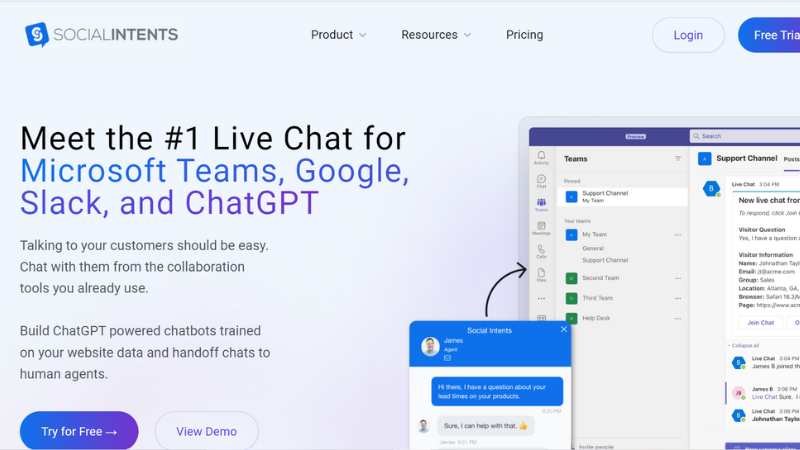
Meet the #1 Live Chat for Microsoft Teams, Google, Slack, and ChatGPT.
Connect Live Chat With Teams, Google Chat, Slack, Zoom, or Webex: Connect Social Intents to your MS Teams, Slack, Zoom, or Webex using one of the buttons below.
Next, select a channel, team, or space that you want to send requests to. Any new live chat conversation will be sent here.
Embed Live Chat Snippet On Your Website: Next, you need to ensure that your live chat widget appears on the website. This is what customers will use to communicate with you.
To do so, embed the live chat code snippet in your web page or, in the case of Social Intents, use dedicated plugins for Shopify, WordPress, Bigcommerce, or Wix.
Answer Your Chats From Teams, Gmail, Slack, and ChatGPT: You can start having conversations with website visitors directly from the tools you're used to using at work. Train your chatbot on website content, files, and PDFs.
 0
0
 0
0
 0
0
 0
0