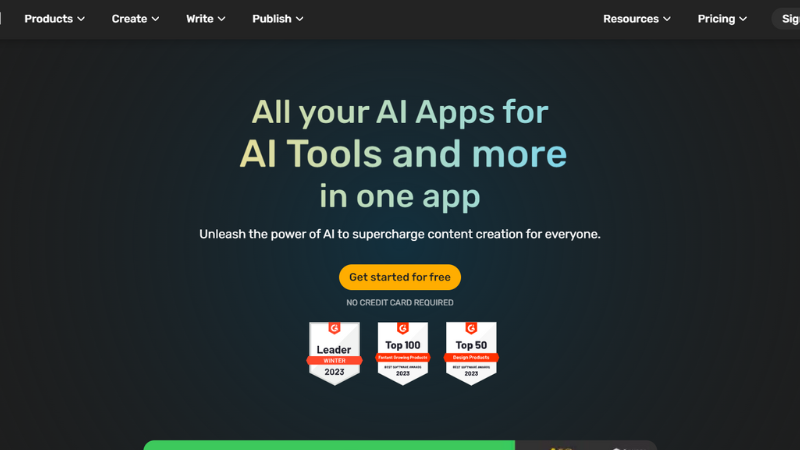
Create Accessible Videos with Simplified's Free Auto Subtitle Generator.
Free Auto Subtitle Generator Effortlessly Customize Subtitles for Your Content: Free Auto Subtitle Generator feature ensures that your entire audience can hear and see your video content while engaging with your brand. You can upload videos up to 5MG in size, review customized captions before downloading, and create visually consistent videos in just seconds.
How Auto Subtitle Generator creates subtitle for your video:
Go to the Video Section in Simplified app, click on create videos, select size and drop your video.
Click on CC Captions on the left hand toolbar of video editor.
Click on Generate Subtitles and it'll automatically generate a subtitle for your video in seconds.
Customize your subtitles by changing its Text, Font style, Size, Color and export it to save the video.
Boost SEO While Creating More Accessible Videos: Adding Subtitles to your videos with our free auto subtitle generator can help you improve your search engine results and provide a more watching experience for viewers with hearing impairments. With Simplified, you can get your brand message out there for free without adding any more subscriptions to your toolbox!
 0
0
 0
0
 0
0
 0
0