How do Scribbly credits work?
If you are on a Free plan, the amount of actions you can carry out on Scribbly is determined by how many credits you have remaining in your daily balance. Your balance is reset each day at 00:00 ET and any unused credits will not be rolled over to the next day. Premium users have unlimited access to Scribbly and have no credit use limitations.
In general, analyzing and producing longer emails take up more credits, and vice versa for shorter emails. Additional credits are consumed if you generate multiple responses. On the whole, each email takes anywhere between 500 - 1,000 credits.
If you have any questions about credit usage and balances, or if you would like to learn more about our paid plans, please reach out to us at [email protected].
July 13, 2023
I am on the Premium Plan and I need more credits. What should I do?
If you are already on a Premium Plan and you still need more credits, please reach out to us at [email protected]. We have a range of larger and enterprise-level plans available on request.
July 13, 2023
How does Scribbly work?
Scribbly is the simplest way to streamline your email writing.
If you’re replying to an email:
- Select an email you want to respond to.
- Select an intention that best represents how you want to respond to the email.
- Edit and polish the suggested response and send it off!
If you’re writing an email from scratch:
- Select “Input Mode”, provide Scribbly with some context and see the magic happen.
July 13, 2023
How do I sign up?
Signing up for Scribbly is easy! Here's what you need to do:
- Download the Scribbly extension for Google Chrome here.
- You will be redirected to login/register.
- Open Gmail and start using Scribbly!
July 13, 2023
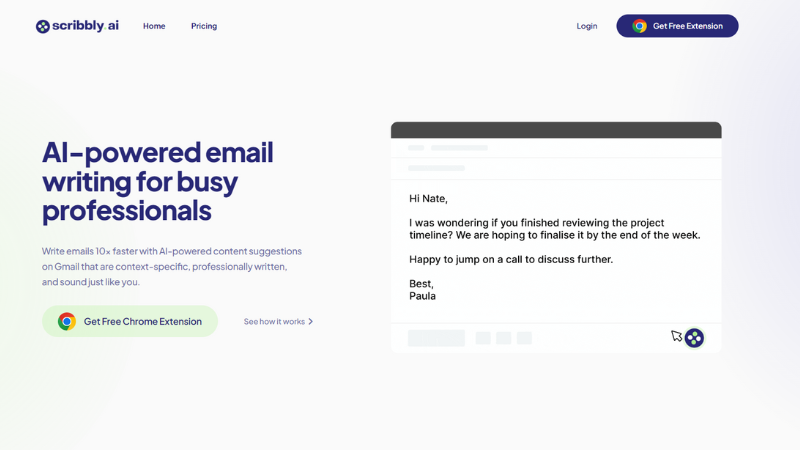
 0
0
 0
0
 0
0
 0
0