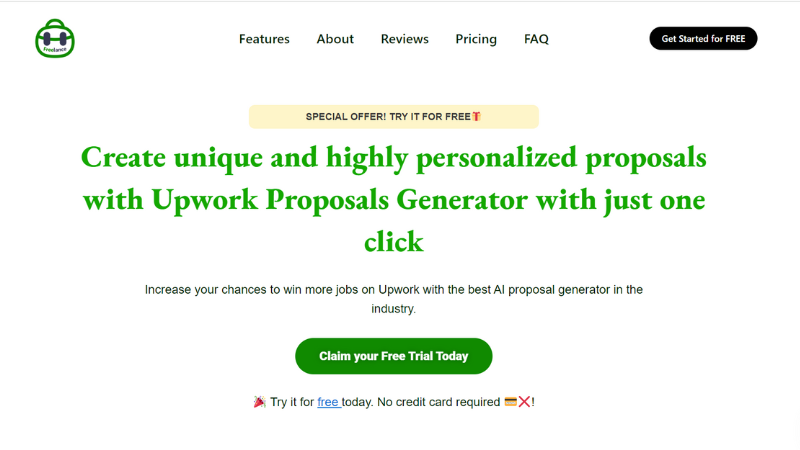
Create unique and highly personalized proposals with Upwork Proposals Generator with just one click.
Tailor-Made Proposals: Crafting personalized proposals is at the core of ProposalGenerator. This innovative Chrome extension analyzes your Upwork profile alongside the specifics of the job posting you're targeting. By blending these details, it tailors each proposal to highlight your unique skills and experiences, making your pitch stand out and resonate with potential clients.
Engaging and Persuasive Language: Powered by advanced AI, ProposalGenerator doesn't just create proposals; it weaves captivating sentences that are strategically designed to capture and maintain the client's interest. By employing language that resonates with clients, the tool aims to not only pique curiosity but also encourage them to delve deeper into your proposal, increasing your chances of landing the job.
Efficiency and Time-saving: Time is money, especially for freelancers. ProposalGenerator streamlines the proposal-writing process, allowing you to generate compelling and customized proposals with a single click. This not only saves you valuable time but also boosts your overall productivity, enabling you to focus on what you do best – delivering exceptional work.
Insider's Perspective: Created by a seasoned Upwork freelancer with a flawless Job Success Score and a wealth of experience as a client, ProposalGenerator brings insider knowledge to the table. The tool is finely tuned to what truly makes a proposal compelling and effective on the Upwork platform. Benefit from the wisdom of someone who has navigated both sides of the freelancing equation, enhancing your proposals with a touch of insider finesse.
 0
0
 0
0
 0
0
 0
0