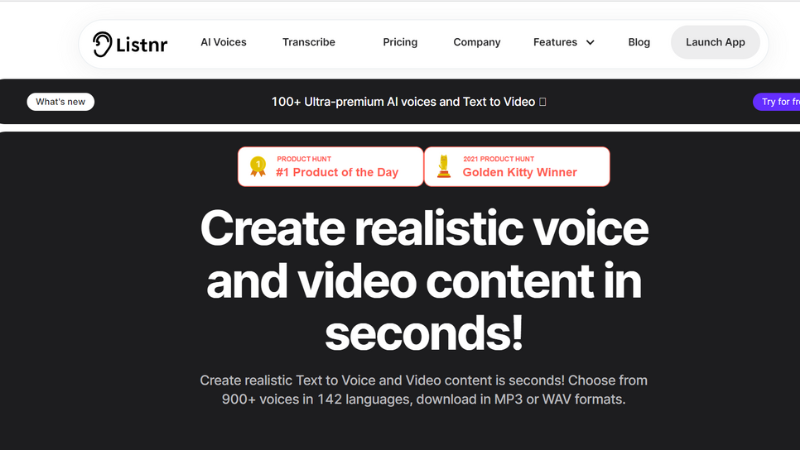
Creat realistic voice and video content in seconds.
Choose from a library of 900+ voices in 142 different languages: Listnr gives you the option to create AI voiceovers in your chosen script and style.
Distribute your audio content anywhere using our embeddable audio player : Listnr allows you to embed your audio anywhere using audio player widgets.
Export your audio files in both WAV or MP3 in a click: Listnr helps you create and export your lifelike Text to Speech audio in less than a minute.
 0
0
 0
0
 0
0
 0
0