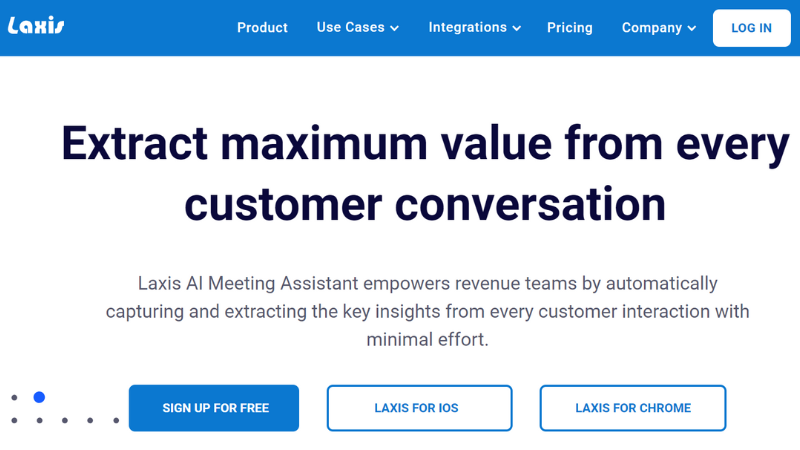
Extract maximum value from every customer conversation.
Stay focused on the customers during meeting: Let Laxis take notes while you focus on the conversation.
Capture each attendee's comments verbatim, and flag items for follow up.
Follow up with speed and precision: Auto-generate meeting summaries and follow up emails in seconds
Quickly identify customer requirements, pain points and action items.
Save customer requirements, action items, and meeting summaries, in your CRM in one-click.
Unlock valuable insights across conversations: Extracts relevant insights from each meeting, or across a set of interviews.
Ask Laxis questions that immediate deliver answers based on past conversations.
 0
0
 0
0
 0
0
 0
0