What is Kaiber and how does it work?
Easily create content like never before. Updated over a week ago
Kaiber is an AI creative lab made up of Kaiber Studio and the Kaiber App.
The Kaiber App is a creative platform that uses artificial intelligence (AI) to generate videos and images based on user inputs. You can provide text inputs, which are known as "Prompts," to generate unique assets from scratch. Or you can upload your own images, music, videos, and other content to incorporate into your creations.
Nov. 2, 2023
What types of media can I upload to Kaiber?
Kaiber allows you to upload various types of media to create your videos. Here are the different types of media supported by Kaiber: Updated over a week ago.
Kaiber allows you to upload various types of media to create your videos. Here are the different types of media supported by Kaiber:
-
Images: You can upload image files in formats such as JPEG, PNG, and GIF. These images can be used as the starting point for your video creation.
-
Videos: Kaiber supports the upload of video files in common formats like MP4, MOV, and AVI. You can use these videos as a source material or incorporate them into your video creation process.
-
Audio: You have the option to upload audio files in formats like MP3, WAV, and AAC. These audio files can be used to add background music or sound effects to your videos.
-
Text: Kaiber allows you to input text directly into the platform. You can use text prompts to generate video content based on the provided text.
Nov. 2, 2023
How long does it take for a video to generate?
When generating videos in Kaiber, the duration of the process can depend on several factors.
After setting your prompts and inputting any media for your video, Kaiber needs some time to generate "Preview Frames." This step typically takes around 30 seconds as the AI analyzes and applies the chosen style to your video.
However, the generation of the final video itself can take longer and varies based on the length of the video. Since Kaiber employs sophisticated AI algorithms to generate multiple frames per second, the processing time can extend from minutes to hours, especially for longer videos.
We understand the importance of optimizing the video generation process to provide a smoother and faster experience for our users. Our team is actively working on developing and implementing solutions to shorten the overall video generation time without compromising the quality of the output. We appreciate your patience as we continue to enhance our systems and algorithms.
Nov. 2, 2023
Can I delete my videos from Kaiber?
Yes, you can delete your videos from Kaiber. To do so, follow these steps:
-
Log in to your Kaiber account. Make sure you have access to the account where your videos are stored.
-
Go to the "My Videos" section. This section is located in the user dashboard.
-
Locate the video to delete. Browse through the list or use search and filtering options to locate the specific video you wish to delete.
-
Select and delete. Click on the trash can icon and confirm—it's that easy.
-
Verify video deletion. The video should be removed from your account. If not, please reach out to our support team for help.
Nov. 2, 2023
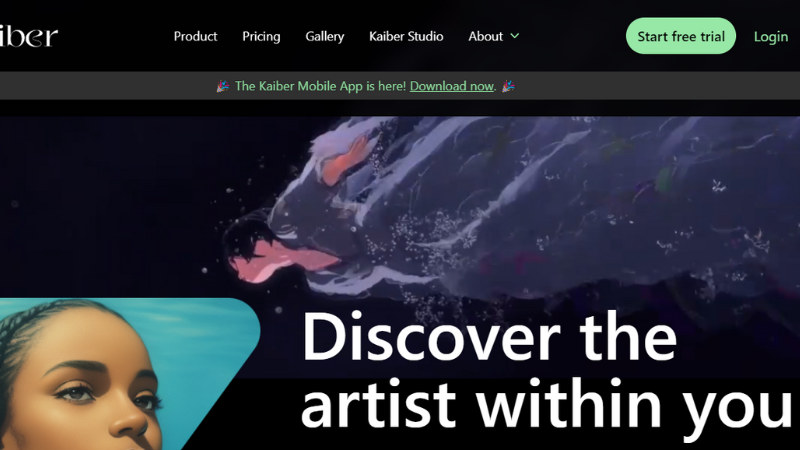
 0
0
 0
0
 0
0