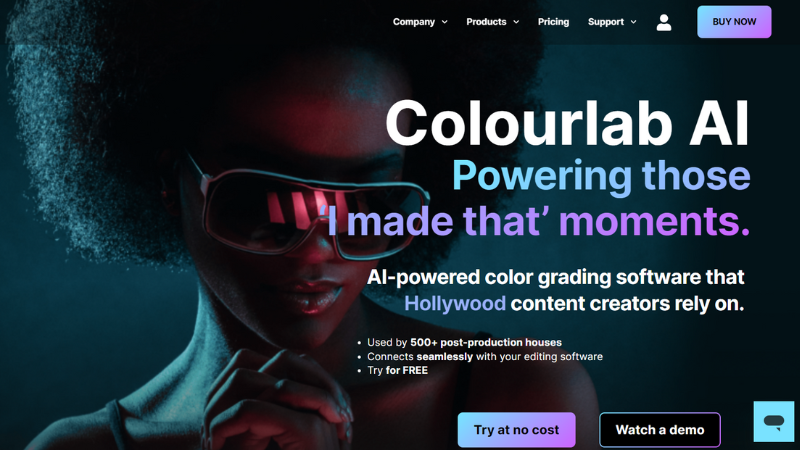
Colourlab AI Powering those ‘I made that’ moments.
Introducing Colourlab Ai V3 Beta: We are thrilled to announce that the doors for registrations to the beta version of Colourlab Ai V3 are now open! From today until September 20, we welcome you to join an exclusive group that will have a first-hand experience with our latest and most advanced color-matching engine. Powered by cutting-edge advancements in artificial intelligence, our new version promises unmatched color grading capabilities that are compatible with both Mac and PC platforms.
Powerful image processing – without leaving your editing software: Gone are the days of dealing with complex image processing tools. Easily sync Colourlab with Premiere Pro, Final Cut Pro, and Davinci Resolve then let our AI work with you, in real-time, while you edit. Use more than one camera? Of course you do. Tell Colourlab which cameras you’re using and we’ll make sure your Look is consistent. Export your project in HDR and SDR with one click. Export in pre-sets like Netflix, Hulu, and iPhone. Supporting more cameras than any image processing software.
Film as beautiful as your favorite movie: To create the ultimate color grading software, we asked Hollywood’s top Colorists and Color Scientists to build Looks they’d use on their next blockbuster.
•Never buy a LUT again thanks to our continuously updated Looks library
•.Make the Looks your own with the Look Designer toolkit – the same software the world’s best colorists use
•.Color Engine integrates directly with most editing software (and is available as a stand-alone plugin for the rest).
 0
0
 0
0
 0
0