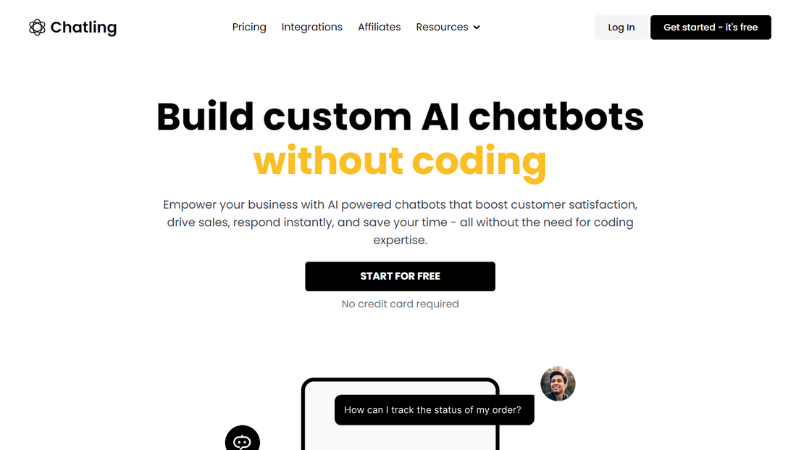
Add data sources: Enter the resources that the chatbot should be trained on. You can enter a website or sitemap URL, upload documents like PDF, Microsoft Word, and TXT files, enter text manually, and more. You can add as many data sources as necessary. The chatbot will consume all the resources and train itself.
Customize the Chatbot: Customize every aspect of the chatbot to match your branding and configure it according to your needs.
Embed on your Website: Add the chatbot to any website by copying the widget code and pasting it in your website's header. The chatbot will become visible and start responding to customer queries instantly.
Get insights from conversations: View all the conversations your customers are having with the chatbot and get insights into what your customers are looking for and how the chatbot is performing. You can also fine-tune the chatbot's responses to improve its accuracy.
 0
0
 0
0
 0
0
 0
0