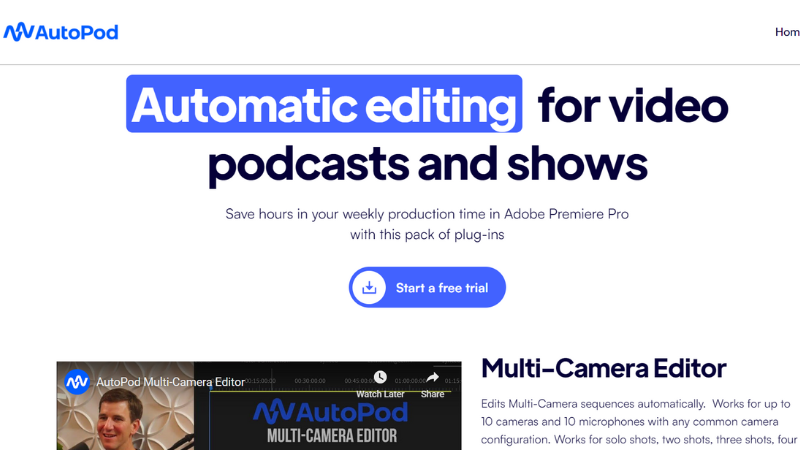
Automatic editing for video podcasts and shows.
Multi-Camera Editor: Edits Multi-Camera sequences automatically. Works for up to 10 cameras and 10 microphones with any common camera configuration. Works for solo shots, two shots, three shots, four shots, and wide shots. Our users say it's essentially a finished edit after running the program,Customizable to work with any editing method including standard cutting, multi-cam, or enable/disable. Customizable to increase the frequency of wide shots. Save any preset you consistently use.
Social Clip Creator: Automatically create 1920x1080, 1080x1350, and 1080x1920 clips for social. Creates a new sequence based off an in/out point. Automatically resizes the sequence settings and footage sizes based on the selected aspect ratio. Automatically adds auto-reframe, watermarks, and endpages if desired by the user.<ll clips are stored in a folder and may be batch exported with a single click.
Jump Cut Editor: Automatically creates jump cuts in footage based on silence. Often used for social clips where jump cuts are required to keep the audience engaged. Input a decibel cutoff for your particular microphones and create cuts.
 0
0
 0
0
 0
0