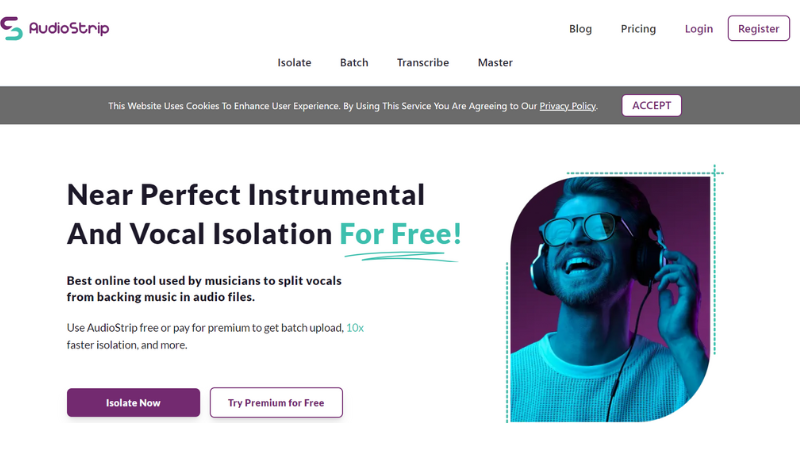
Near Perfect Instrumental And Vocal Isolation For Free.
Best online tool used by musicians to split vocals from backing music in audio files. Use AudioStrip free or pay for premium to get batch upload, 10x faster isolation, and more.
AudioStrip is a free online tool used by musicians to split vocals from the backing music in audio files. It uses Artificial Intelligence and Deep Learning, trained on large datasets of music to give you the best results, allowing you to separate your music quickly and effectively.
This website uses the results of the MDX-Net + Demucs libraries and is intended to make the AI models easier to use for musicians without requiring them the advanced technical expertise to use this AI otherwise.
 0
0
 0
0
 0
0
 0
0